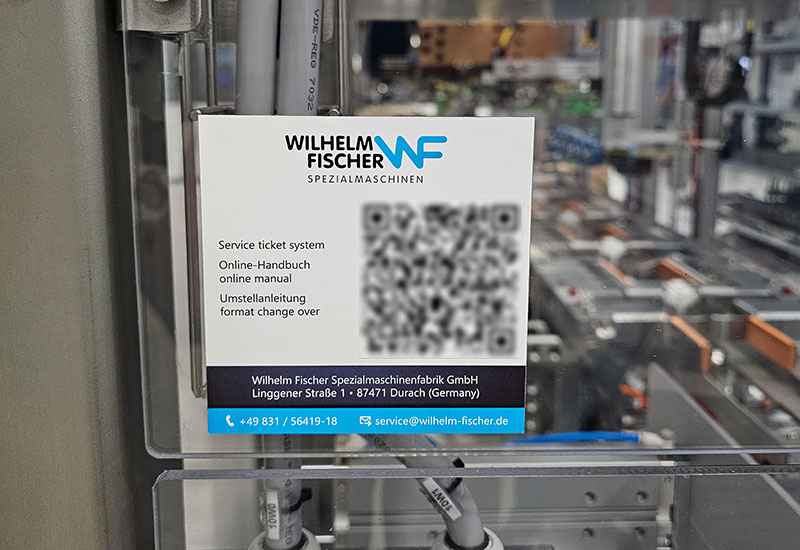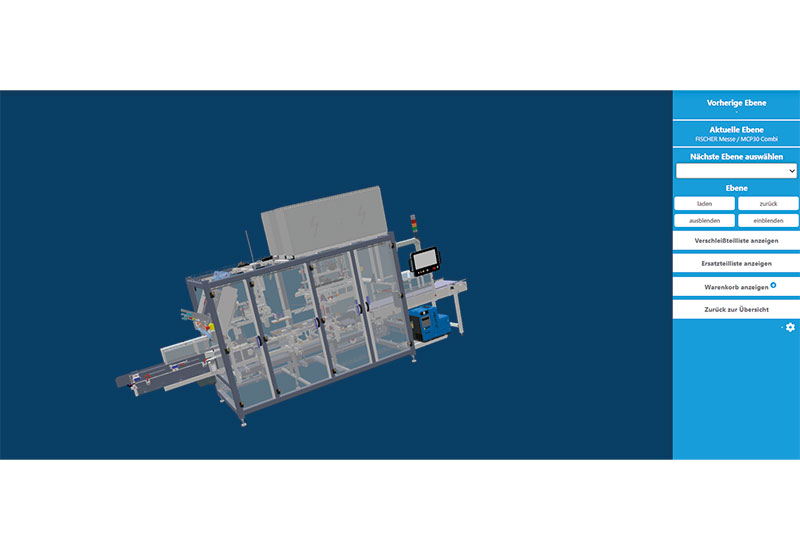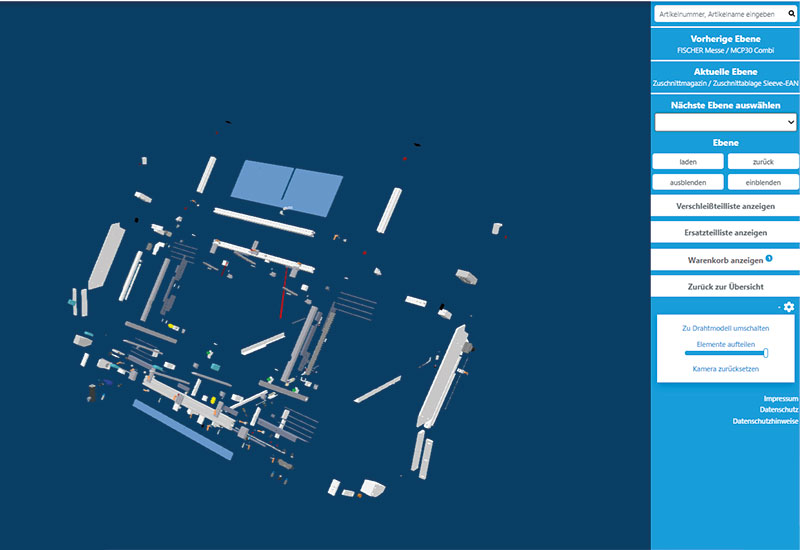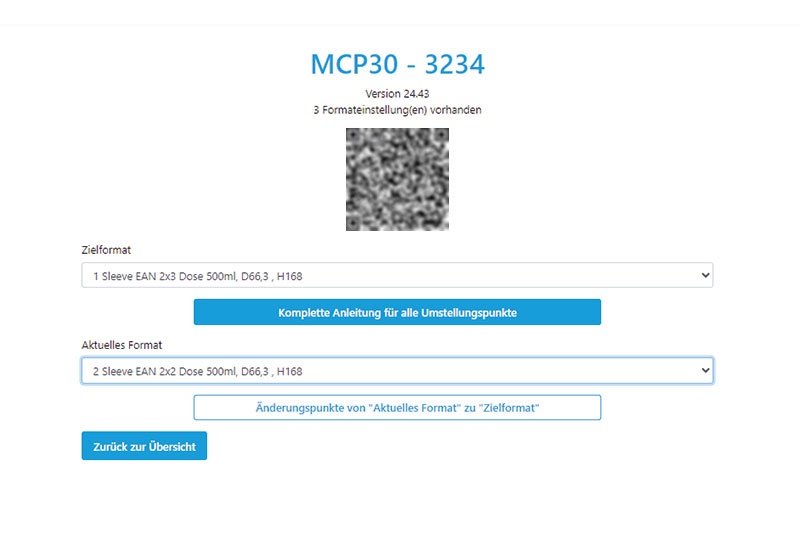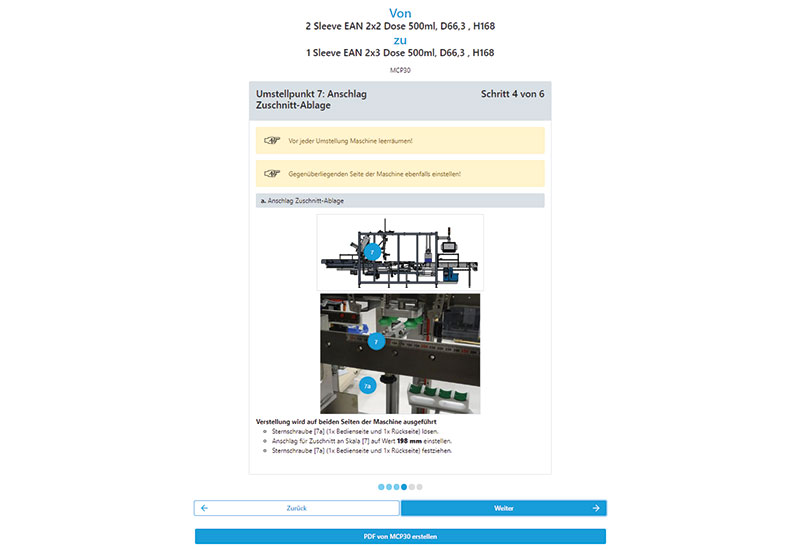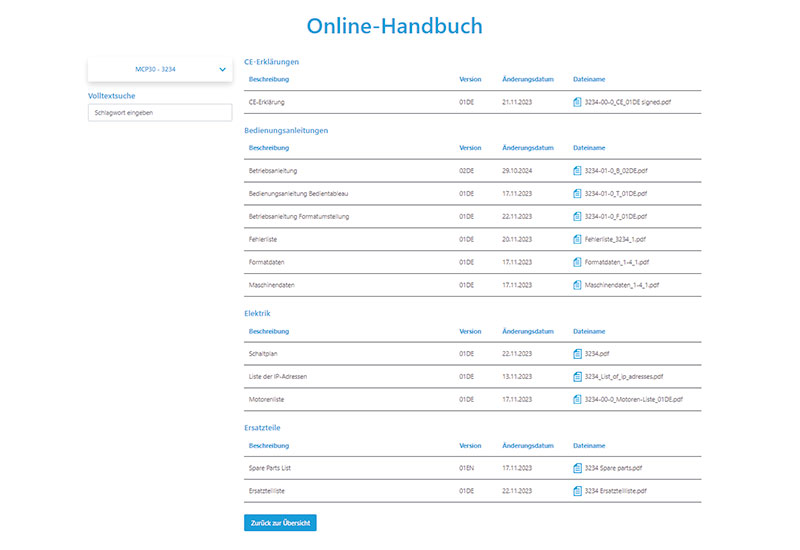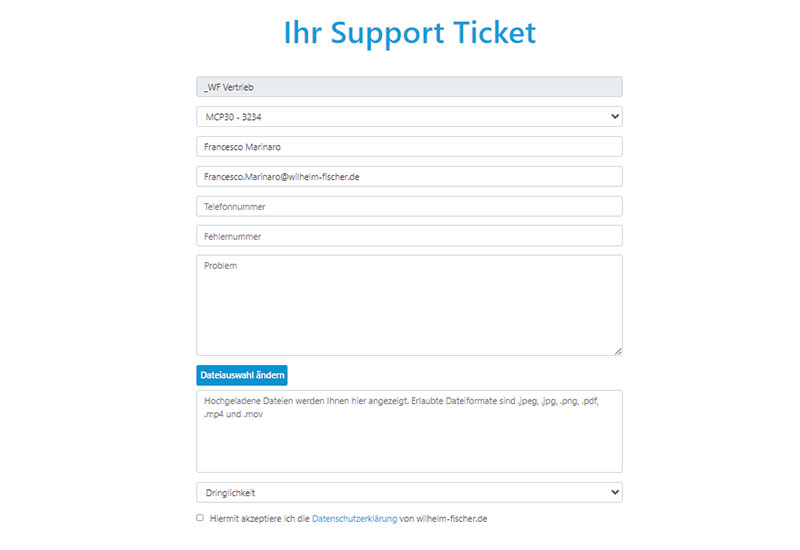Wilhelm Fischer Online-Service-Tool
You have access to the following functionalities via our online service tool:
- Online manual
- Spare parts catalogue
- Service Ticket
- Online changeover instructions
The online service tool can be accessed using a QR code or by logging in with a user name and password on the website.
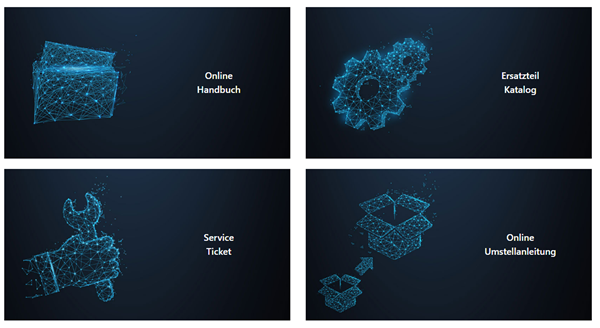
Online manual
The machine documentation is stored in this area. You can use the integrated full-text search to quickly find the information you need. Tapping on the search result opens the corresponding document directly and jumps to the relevant section in the manual.
Digital spare parts catalogue
In this area, you can compile the spare parts you need yourself. You can also obtain further information here, e.g. how often certain components are installed in the machine or in your entire machine park.
Function overview:
- Complete 3D view of the machine installed on site (digital twin)
- Selection of individual assemblies down to the smallest individual part
- Assemblies and individual parts can be faded in and out
- Direct link to the wear parts and spare parts list
- Selected/desired components can be added directly to the shopping basket
- View similar to an exploded view drawing possible
- Access to the online service tool via QR code or by login with user name and password on the website
Service ticket
If you have a problem, you can use this function to contact our service team directly and send us information (images, videos, error descriptions) to help us locate the root cause. Of course, you can also contact our service team by phone.
Online changeover instructions
This function is accessed via a QR code, which is scanned by the operator. The operator is then guided step by step through the changeover process for an even simpler format changeover. The operator can choose whether to display only the points that need to be changed or all the changeover points on the machine.